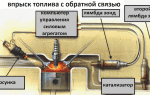Car diagnostics using a laptop: how to do it yourself?
Hello to all visitors to my autoblog!
Today I will introduce you to such a wonderful and super-useful thing as diagnosing a car using a laptop with your own hands.
Indeed, for a considerable part of motorists, service station services, including computer diagnostics, are an expensive service that hits their pockets. And here, having the skills to independently diagnose a car, even at the most superficial level, allows you to significantly save your costs.
Moreover, with a set of experience, even an ordinary car enthusiast is quite capable of mastering professional levels of diagnostics and, if desired, even making good money from it.
To get started, it would be best to master auto diagnostics using a regular laptop and some simple, inexpensive, but reliable, and, most importantly, universal scanner.
In this review, I offer you basic concepts for initial orientation in this area of the automotive industry.
Computer diagnostics
A little history
Computer diagnostics of automobiles already has a quite solid history, exceeding a 35-year period: in 1980, General Motors commercially introduced the ALDL diagnostic interface into its production technology to monitor the status of all vehicle systems, as well as the ECM protocol used for diagnostics. tests of control modules of the propulsion unit.
In the early 90s, a universal diagnostic protocol for vehicles was created in the United States, which is still used today: OBD (On Board Diagnostic), and since 1996, its improved version OBD-2 has become technologically mandatory for US cars and Canada.
Since 2000, the European version of this protocol (EOBD), by EU Directive (98/69), has been introduced into manufactured and sold cars in the European Union on a mandatory basis for gasoline vehicles, and since 2004 for diesel vehicles.
Japan also introduced its own version of the protocol (JOBD) in 2003 for all its cars.
That is, now, generally speaking, the overwhelming majority of even very old cars (up to 20 years) are adapted to the computer diagnostic system. And based on the indicated historical milestones, you can assume the presence or absence of this adaptation in a particular machine.
Electronic control unit
Modern vehicles are equipped with an electronic brain that integrates diagnostic sensors and control modules of all systems and subsystems of the vehicle, through which it is possible to monitor the current state, make performance predictions, adjust various technical parameters and troubleshoot some problems.
Such a center is called an ECU (electronic control unit) and for technical monitoring or making any changes and corrections to the car system, an external diagnostic interface is connected to it.
What he really is?
Usually this is a combination of a special controller (OBD-2 protocol specifier), some kind of processor for data processing, special software and means of connecting all this. Now I will explain to you in more Russian language what’s what, presenting a general circuit diagram:
- The car's ECU necessarily has an external output connector, to which a key element for such diagnostics is connected - an OBD adapter (scanner), which converts and unifies the data flow from the ECU controller so that they can be read by external connected devices.
- Various diagnostic devices, both special and general purpose, can act as a data processor: professional diagnostic scanners, smartphones, tablets, laptops and desktops. There are corresponding diagnostic programs available for these device platforms (iOS, Android or Windows).
- The connection means can be a regular computer data cable (with various adapters, if necessary) or wireless Wi-Fi and Bluetooth protocols.
This information has given you a very general idea of the principles of computer diagnostics. Now you can understand it in more detail.
Diagnostic capabilities
Functionally, computer diagnostics conducts an electronic inspection of vehicle systems and displays the data obtained in the form of graphical indicators, as well as error codes, which can be used to correct breakdowns or prevent them.
Even at the initial level of mastering computer diagnostic skills, you will, among other things, have access to:
- Checking the quality of maintenance performed;
- More accurate planning of auto service work and budget savings;
- More accurate determination of the condition of the car when purchasing it;
- Independent determination of the nature of malfunctions when the “Check engine” lamp signals.
Of course, even for such a short list of capabilities, the driver needs some basic skills:
- Ability to work with computers and software at the standard user level;
- Basic understanding of electronic and electrical systems of cars in relation to the make/model;
- Ability to work with online catalogs and DTC error databases in order to correctly decipher incoming data.
However, even if your knowledge is very small, you will still receive a lot of valuable information that is understandable to any driver simply from the graphical indicators of the programs. Moreover, all this can be done completely free of charge at any time and anywhere, reacting promptly in accordance with the data received.
Self-diagnosis of a car via laptop
What do you need for diagnosis?
Now let's look at what you will need for computer diagnostics.
The list is approximately as follows:
- Computer – in our case it will be an ordinary laptop, but it is desirable that it has built-in or external Wi-Fi and Bluetooth modules;
- Adapter-specifier (scanner) – in our case, let’s take the simplest and most popular “Smart Scan Tool”, which is easy to buy;
- Specialized diagnostic software - there is a lot of it and the choice depends on personal preferences; alternatively, you can try several programs and choose the one you like;
- Internet databases with data on decoding the errors displayed - there are enough of them on the network for all models;
- Interface (computer) data cable - you may need it for direct connection to the car port only if you have problems with Wi-Fi and Bluetooth access on your laptop.
Article on the topic: Which diagnostic scanner should I choose for my car and not regret it?
Laptop
For a quick express check of vehicle systems in field conditions, a smartphone is simpler and more convenient than a laptop, but only the latter will allow the driver to master diagnostics at a serious level, with the possibility of later installing professional diagnostic software.
There are no special requirements for the laptop itself, except for the desirable presence of a standard COM port (RS-232 connector socket for a data cable) and some kind of wireless access unit - Bluetooth is best suited for this, not Wi-Fi, because Most popular scanner-adapters have Bluetooth access.
Of course, you can check your car using a desktop PC, but a laptop allows you to do this on the go, and it is simply more convenient as a small but powerful and self-sufficient device.
If your laptop lacks something: a COM port or Bluetooth/Wi-Fi, then adapters and external wireless modules will solve the problem. Here I would advise you not to skimp on a Bluetooth adapter and choose a device from the mid-price segment, since budget models are low-power and often refuse to see paired devices.
Scanner
The scanner-adapter has the form of a small plug-in device that contains the main chip circuit, as well as blocks of connectors, data transmission, a signal and sometimes a control panel.
The scanner adapts information flows from the on-board computer for transmission to a regular one, where it is processed and displayed in readable form.
Adapters are different: some, usually professional or semi-professional service and dealer scanners, can only work with specific brands of cars. For example, the Vasya-Diagnostic scanner (the developers turned out to be humorous ;-)) is intended only for cars of the VAG concern.
But we are more interested in multi-brand adapters that can work with many brands of cars. Here, the undoubted championship, both in versatility and in terms of price/quality ratio, is held by the already mentioned “Smart Scan Tool” OBD scanner, which is based on the ELM323/327 chip circuit.
This OBD scanner is adapted for almost all modern cars up to 20 years old (starting from 1996). “Smart Scan Tool” sells for around $30 and makes it possible to monitor in real time from all sensors, record and correct errors, as well as customize the entire machine system.
In this video you can watch the operation of the ELM-327 OBD scanner:
Programs
The software usually comes with the adapter, but it can also be downloaded online.
The functionality of programs can be very different. Here's some of what most apps have, to give you an idea:
- Displaying the basic parameters and operating conditions of all vehicle systems;
- Reading fault codes;
- Deciphering error codes;
- Erasing errors after eliminating their cause;
- Determining and commenting on error status;
- Maintaining all kinds of reports, logs on faults and maintenance.
As I already said, there are many similar programs.
Here are the ones that have gained the most popularity among motorists:
- “Uniscan” is a series of software used for diagnostic testing of almost any cars of major manufacturers (USA, EU, Japan, Korea) not older than 2001: Ford, Chevrolet, Nissan, Toyota, KIA, Daewoo, BMW, Opel, etc. .
- “Motor Tester” is a very powerful semi-professional program with which you can diagnose many Russian-made cars (VAZ, UAZ, GAZ, etc.).
- “Vagcom” and “Vag Tool” are two programs for diagnosing machines related to the so-called. VAG group (Volkswagen-Audi group). Allows you to work with brands such as Audi, Seat, Volkswagen, Skoda, etc.
How to diagnose a car using a laptop
You already know everything you need for a computer check. Now it remains to describe the procedure itself.
Here's what you need to do step by step:
- Prepare everything you need and pack it in your car (laptop, scanner).
- Turn on the laptop - one of the autodiagnostic programs should be installed on it.
- Find the diagnostic connector in your car - it can be in different places (all over the dashboard, as well as under the hood), but it is usually located in the steering column area.
- Insert the scanner into the connector and turn it on (if required) - the connection indicator will light up;
- Check that the Bluetooth connection is correct and pair the devices – the readiness indicator will light up;
- Open the auto diagnostic program and connect the data stream from the car to it. If everything is correct, the program will signal that it sees the car and begin processing incoming data, after which it will display the main parameters.
- When working with the program interface, set commands to check, configure or correct what you need, read the data.
- If a deeper check is necessary, save the detected error codes to a file and analyze them through some Internet resource, for example, through this directory, or through this service.
The check itself based on basic parameters will not cause any difficulties for anyone, especially when using the ELM327 OBD scanner, but for deeper diagnostics you need to thoroughly study the capabilities of the autodiagnostic program and gain some experience.
Useful tips
- Keep in mind that the length of the data cable matters during self-diagnosis - the shorter it is, the better. Often, with a cable length of 5 m, the scanner does not work or does not work correctly.
- Before using the purchased scanner-adapter, carefully read its operating instructions.
- When carrying out diagnostics, connect and configure the scanner and laptop with the ignition off - turn it on after all the settings, otherwise there is a risk of damage to the on-board computer.
Conclusion
After reading this introductory article, you realized that the era of simple mechanical transport is coming to an end and without computer diagnostics, full vehicle maintenance is impossible. The good news here is that almost any driver can do such a check on his own, saving his money and time.
Maybe someone has already mastered self-diagnosis of a car via a laptop and has some practical experience? Then this can be posted in the blog comments, for which visitors, I am sure, will be grateful to the author.
With this I say goodbye to you until the next publications. Don't ignore the convenience of subscribing to a blog - with it you won't miss important and interesting articles. Press social buttons: there is never too much good information on the Internet, someone will definitely be grateful to you for it.
Source: http://kulikavto.ru/sovety/diagnostika-avto-cherez-noutbuk-svoimi-rukami-obzor.html
How to do computer diagnostics of a car yourself
The widespread expansion of the computer industry has not spared the automotive industry. And here computers came to the aid of people, gradually turning ordinary cars into safe, comfortable vehicles.
But you have to pay for everything, and such modernization of cars had to be paid for by the simplicity of their design. Today, computer diagnostics of a car does not surprise anyone, and occupies an equal position with mechanical testing of its components!
Features of automotive PC diagnostics
The era when the car consisted mainly of mechanical components has sunk into oblivion. The automotive industry is constantly evolving, prioritizing the comfort and safety of the driver and passenger. To achieve these goals, electronic systems are being actively introduced into cars to facilitate and improve their operation.
Unlike “mechanical” predecessors, modern vehicles are equipped with more and more electronics every day.
A failure of any of the systems can result in a completely mechanically sound car not even starting.
In order to prevent or correct such situations, computer diagnostics of the car is used.
Computer diagnostics are actions aimed at identifying errors in car electronics in order to prevent and correct breakdowns associated with them. The source of information is the brain of modern transport - the electronic control unit (ECU). By connecting to it using special equipment, you can find out whether the car is “sick” or not.
Why is PC diagnostics necessary?
In order to put the safety and comfort of the car at a high level, we had to sacrifice the simplicity of its design. More and more tasks for setting up and functioning in it are performed by electronic circuits.
A modern car is stuffed with all kinds of sensors that monitor the compliance of the specified parameters with the actual values.
DIY computer diagnostic devices
The other side of the coin is the almost complete dependence of the vehicle owner on these electronic systems. A failure of the matchbox-sized sensor will mean that turning the key in the ignition will have no effect.
A visual inspection looking for a breakdown will not yield results, since outwardly everything will be in order. Only the electronic control unit can answer the cause of the breakdown.
Computer diagnostics of the ECU will help not only to carry out preventive maintenance of the car, but also to save its owner from the situation described above. There is little pleasure in stalling in fields where there is not a soul, even if this happened in an expensive, comfortable car.
Therefore, it is difficult to overestimate the importance of computer diagnostics for the owner of a modern vehicle.
Success Criteria
Just a few years ago, computer diagnostics for car owners were available mainly at car service stations.
This is explained by the fact that previously the price of diagnostic equipment was orders of magnitude higher. This led to the fact that it was profitable to purchase it only for service stations where this service was put on stream.
However, prices have changed and many people can now afford to purchase equipment for monitoring errors in their car. You can learn what you need to diagnose a car from this video.
Today, do-it-yourself computer diagnostics is an accessible operation for many drivers. Some will prefer a car service, while those who want to save their time and money will prefer to do it themselves. Then you won’t have to pay to correct non-existent errors at a service station.
For those wishing to carry out diagnostics themselves, there are two options for a set of equipment. You must have either a portable automotive scanner or a PC with an adapter and appropriate software. The autoscanner is compact and mobile.
It is a small device with built-in software. Great for on-site diagnostics.
For the second option, you need any personal computer with minimal technical requirements. If you do diagnostics in the garage, then a desktop PC will do. But the best option is to use a laptop, tablet, and possibly a smartphone.
An adapter is also required. This device is a microcircuit in a housing. It is connected between the computer and the diagnostic connector of the controller. The adapter coordinates the PC with the software and the controller.
Signals sent by the computer pass through the adapter, which is an intermediary, and enter the controller. From there, response signals are sent, which the program processes and displays the results on the device screen in the form of error codes (DTC).
This device is not universal for all brands of automobile manufacturers. There are various adapters and they must be selected for the required car brand.
Among the most common adapters, the following should be noted:
- Vasya is a diagnostician;
- VAG-COM 409.1;
- OPCOM
It is also necessary to note the importance of having information on deciphering error codes. Since information from the ECU (aka controller) comes in the form of numbers, you need to know which numerical error value corresponds to which malfunction. In this video, you will be shown how to carry out computer diagnostics with your own hands.
With the Internet, this issue can be easily resolved, since it is possible to find this information freely available on the Internet.
Execution steps
The first step necessary to diagnose a car's ECU is to install the necessary software on the computer that will be used.
The exchange of signals from the PC to the controller and back occurs according to a specific protocol.
Each automobile manufacturer has its own exchange protocols. The most common type of protocol is ODB-II. After the software is installed, you need to connect the diagnostic equipment to the diagnostic connector.
The next step is setting up a communication channel between the laptop computer and the on-board computer. When the settings are made and the connection is established, the scan starts. The software tests the actual parameters and compares them with the specified ones.
The controller sends the results of data analysis to the computer. If there are deviations, they are displayed in the form of error codes (DTC).
Automotive diagnostics can occur when the engine is idling, at a certain speed and, often, with the engine turned off. After the diagnosis is completed, when the results become known, conclusions can be drawn. If there are no errors, that's good.
If they exist, it is necessary to determine the meaning of each of them.
Knowing what problems are present in the car, its owner can already calculate the time and money required for repairs. There are breakdowns that you can fix yourself - for example, replacing the sensor, where you need to unfasten the connector and unscrew the nut.
If the malfunction is more serious and requires qualified intervention, then it is better to entrust this matter to an understanding person, so as not to be the stingy one who pays twice.
Adviсe
- For a more complete and competent assessment of diagnostic results, it is necessary to be able not only to diagnose the ECU, but also to have an understanding of how the unit that is being analyzed is structured and functions;
- Finding an error and fixing it are not the same thing. If a diagnostician does not fix errors, but advises you to buy a part for repair, you should not do that. It is better to find a diagnostician who will guarantee that he will eliminate the malfunction when replacing this part.
Thus, making a diagnosis yourself is not so difficult. It is more difficult to remove errors that exist.
And if you have no experience in this matter, it is better to pay someone who knows a lot about it!
Independent computer diagnostics is suitable for those who want to figure out the actual faults of their car themselves, and not flatter themselves with the hope that they will be lucky with a conscientious and honest specialist.
We also recommend watching
Source: http://natapku.ru/obsluzhivanie-remont/kompyuternaya-diagnostika-avtomobilya-svoimi-rykami.html
Expert advice on how to quickly and correctly diagnose your car yourself
If the car begins to operate intermittently, power drops, consumption of fuel and lubricants increases, etc., it is necessary to find the cause of the malfunction and eliminate it.
A modern car consists of a large number of components and systems, so without special knowledge it is almost impossible to find the cause of the malfunction.
Computer diagnostics come to the rescue, which is available to any car enthusiast if they have the necessary equipment.
Before diagnosing a car yourself, you should understand what it involves and what goals are being pursued.
During the test, error codes that have occurred in various components and systems of the vehicle are read.
Thanks to the latest diagnostic equipment, it is possible to detect even minor problems in the operation of the engine, especially the injection engine, where a lot of electronics are involved.
The purpose of self-diagnosis of a car is to identify faults and configure the control unit to improve the operation of various mechanisms and systems of the car.
Using diagnostic equipment and special software, the car owner receives the following capabilities:
- regulate the fuel supply, that is, change the lambda characteristics;
- if there are plugins, you can create an interface for the vehicle electronics;
- using the settings, automate the diagnostics of the vehicle’s electrical system if there are any deviations in the operation of units and mechanisms.
The need to diagnose a car yourself arises in the following cases:
- If the sensor indicator lights on the instrument panel indicate possible problems with the systems.
- If there is a suspicion of incorrect operation of units and components. A check is performed to ensure that they are indeed faulty.
- When buying a used car, it is advisable to check the operation of the injector, transmission, chassis and other systems.
- To avoid costly repairs and keep the car in good technical condition, preventive diagnostics are performed. Experts recommend carrying it out at least once a year.
There are a number of signs by which we can conclude that a specific system or machine component should be checked:
- Self-diagnosis of the injector is performed when fuel consumption is increased, the engine is unstable, if it starts with difficulty, or takes a long time to warm up. The power unit needs to be checked if its throttle response has decreased, extraneous sounds are heard during operation, idle speed is either too high or too low. In this case, the electrical part and the ignition system need to be checked; in addition, the compression in the cylinders should be measured.
- The need to check the suspension arises when the tires wear unevenly, a hum or knocking occurs when turning, other extraneous sounds occur, or they appear when driving on an uneven road. In addition, suspension diagnostics should be performed if, when turning, drift of one of the axles, premature activation of the ABS system, or increased free play of the steering wheel are detected.
- The transmission requires checking; if one of the gears does not engage, slipping, jerking and vibration appear when changing gears. Transmission testing should be carried out when there is increased fuel consumption or fluid leakage from the automatic transmission.
Using special equipment, error codes are read, the control unit processes information about the operation of regulators and sensors, analyzing the operation of the entire system or unit.
Methods for conducting self-checks
There are several ways to test a car yourself. In general, they can be divided into computer and mechanical diagnostics.
Since cars are stuffed with all sorts of electronics, diagnostics of the car’s auto electrics are necessary from time to time.
Based on the need for testing, modern car models are equipped with a diagnostic connector. It is usually located near the steering column.
Today there are a large number of testing devices. The choice of a specific device depends on the car model and the capabilities of the buyer.
Computer diagnostics:
- reads error codes from the memory of the control unit;
- deciphers codes;
- qualifies codes as current and established;
- allows you to obtain engine test parameters;
- carries out operational control of systems;
- resets errors, erasing them from memory;
- allows you to flash (reprogram) devices.
The easiest way to diagnose a vehicle is with a special scanner, which must be selected according to the car model. True, there are universal devices with which you can carry out self-diagnosis yourself. These devices allow you to directly connect to the control unit and read the necessary information.
Using a scanner, you can obtain readings from meters, sensors, and analyze the operation of automotive systems and components. To effectively use a car scanner for diagnostics, you need an electrical diagram, which can be found in the operating manual for a specific machine (the author of the video is Andrey Toskin).
What do you need if you don't have a scanner?
You must have:
- Device for displaying and processing received data: laptop, netbook, tablet, computer. Using a home PC for diagnostics is more difficult due to insufficient mobility. You can use your phone instead of a computer.
- To connect to the diagnostic connector you need an adapter for car diagnostics. You can purchase an adapter that is designed for use on a specific car, or use a universal device. An example of such a device is the K-Line adapter, which is suitable for many cars, both imported and domestic. The adapter can connect to a computer (phone) via Bluetooth or Wi-Fi. For connection, you can also use a special cable for do-it-yourself auto diagnostics.
- Special software. There are programs for diagnosing both specific brands of vehicles and universal ones. It is advisable to use the program for a specific car brand, since it is initially configured to work with a specific on-board computer.
To diagnose a car via your phone, you need to install a special application on it. A popular application for smartphones is the Torque Pro program, which runs on the Android platform. With its help, you can receive information about the operation of the car online and carry out a full diagnosis of it.
For older models running on the Windows Mobile operating system with Java support, it is recommended to install the Check-Engine program. This program displays engine operating parameters online, reads, decrypts and deletes error codes from the control unit, generates SMS messages with error codes (video author - Made in Garage).
Modern devices allow you to independently diagnose cars using an adapter, but do not forget how to do a mechanical check, which was used on cars with a carburetor engine.
It consisted of the following operations:
- visual inspection of the engine and operating systems;
- filter checks;
- inspection of the condition of drive belts;
- measuring compression, oil pressure, fuel, level of working fluids;
- checking the condition of the spark plugs.
To check, you need to prepare a spark plug wrench and a compression gauge. During the initial inspection, you need to carefully inspect the engine and all the lines that ensure its operation.
The quality of the fuel system can be judged by the exhaust gases. When checking the operation of the motor, you need to listen to the sounds when it is running.
If the engine is working properly, no extraneous noise or knocking should be heard.
Based on the acoustic noise, you can evaluate the state of the connections when the engine is running. It should be taken into account that the shafts of the power unit rotate at different speeds. The camshaft rotates twice as fast as the crankshaft.
Acoustic noise diagnostics can reveal two types of faults:
- in the cylinder-piston group;
- in the gas distribution mechanism.
First, a general check of the condition of the engine, attachments, mounts, etc. is performed. In order to listen to all the noise efficiently, the car must be divided into zones. You can use a car stethoscope or a wooden tube to listen.
First of all, you should listen to the sample. To do this, turn off the power steering pump, generator or pump, and remove all belts. When listening, special attention should be paid to friction points.
You should listen to the engine when it is completely cooled or warmed up to operating temperature, at different speeds, to allow it to operate in different modes. By analyzing the nature and location of sounds, conclusions are drawn about the presence of malfunctions. Thus, by listening, some faults can be identified.
How does the verification take place?
The procedure for conducting self-diagnosis of a car engine using a computer and a smartphone is the same. The only difference is in the pairing of the devices used.
The laptop is connected to the OBD-II diagnostic connector, which is located next to the steering column or in an area accessible to the driver. On older models it may be located under the hood. Moreover, it may differ from OBD-II, so you may have to buy a special adapter.
Connection to the diagnostic equipment connector is made through a special adapter and wire for vehicle diagnostics. You can buy a ready-made scanner for a specific car or a universal one.
It is possible to make a homemade adapter using diagrams posted on various resources. When choosing an auto scanner, you need to pay attention to the connection port.
The USB port is universal, as you can connect any device to it.
After connecting to a laptop or other device, you need to run the diagnostic program. With the exception of the ELM327, each diagnostic device has software, but the operating principle is similar. The interface is easy to understand. Error scanning starts and analyzes them. The decoding of the codes is usually displayed along with a list of errors.
Diagnostics using a telephone or smartphone differs in the connection method. Bluetooth or Wi-Fi is used for communication. To connect to the testing device, you need to activate the communication channel on your phone.
After decoding the errors, they should be eliminated. Until all problems are eliminated, you should not erase error codes from the control unit’s memory. Uncorrected errors will appear during the next diagnostic.
Conclusion
Knowing how to diagnose a car yourself, you can monitor the technical condition of the vehicle.
Having determined in advance what problems have arisen in the operation of the components, you can make timely repairs to the mechanisms, which will extend the life of the entire vehicle.
Modern car diagnostic devices allow you to check electrical equipment, systems and components on your own, which is important, since faults in the electronics affect the operating efficiency of the vehicle.
Photo gallery
1. Diagnostics via computer2. Torque Phone App Loading...
Video “Car self-diagnosis”
This video is about how to check a car yourself (the author of the video is ale handro).
Source: https://avtoklema.com/test/kak-samomu-sdelat-diagnostiku-avtomobilya-4024/
We carry out computer diagnostics ourselves: progress does not stand still
Before you diagnose a vehicle using a laptop, you need to understand why it is needed.
Diagnostics is a procedure during which error codes are read on various components of the vehicle.
Thanks to modern software and high-tech equipment, it is possible to diagnose even small changes in the operation of various injector systems, chassis or transmission. And this is quite possible to do on your own.
Computer check of car systems
Today, do-it-yourself computer diagnostics of a car is often carried out by car enthusiasts in order to reconfigure the control unit. This is done in order to improve the operation of various units and mechanisms of the vehicle.
Thanks to the use of modern software and additional plugins, a car enthusiast can:
- change (decrease or increase) the number of idle speeds;
- change lambda characteristics, that is, adjust the fuel supply;
- if plugins are available, you can program the car electronics interface;
- set up automatic testing in case of malfunctions or deviations in the operation of systems.
So when do you need to independently diagnose an injector or other systems via a laptop?
- First of all, this is done when sensors on the dashboard signal the motorist about the presence of possible malfunctions.
- Motorists also often carry out this procedure when incorrect operation of various mechanisms and components is detected. You can check the car in order to understand whether they are really faulty.
- Recently, diagnostics of the injector, chassis and transmission have become increasingly common when purchasing a used car.
- In order to reduce possible vehicle repair costs. This is called preventive diagnostics using a laptop, and experts recommend performing it at least once a year. By learning in advance about the problems that exist in the components of the car, you can save a lot of money.
Machine testing scanner
In general, this method of checking vehicle electronic systems for problems is modern and effective. After all, it allows you to accurately determine all breakdowns and prevent possible malfunctions in the future. Using this method, the motorist receives complete, and most importantly, reliable information about the condition of all components, mechanisms and systems.
In what specific cases does a vehicle need to be checked:
- If you notice that the tires are wearing unevenly, there is a hum or knocking sound when turning, or other sounds, or they appear when driving on uneven surfaces. Also, during turns, drift of the rear or front axle may be detected, the ABS system is activated earlier, and the free play of the steering wheel is increased. In all these cases, a suspension check is necessary.
- The injector is checked if gasoline consumption has increased, the engine takes a long time to warm up, and in general the unit functions unstably and is difficult to start. It also makes sense to check the engine if its power has decreased significantly, noise occurs during operation, and the idle speed is too high or low. In this case, it is necessary to test the operation of the injection system, the electrical part and measure the compression.
- Testing of the transmission must be carried out if you cannot turn on one of the speeds, if vibrations and jerking occur, and slipping occurs when switching modes. Also, checking the transmission may be important if there is increased fuel consumption or leakage of fluid and automatic transmission. The software reads all fault codes of the control unit, analyzes the operation of various sensors and regulators, in particular oil and throttle position.
Necessary tools and devices for diagnostics
In order for computer diagnostics of a car to give results with your own hands, you need to properly prepare for it. Today there are a huge variety of devices for testing automotive systems.
This is due to the fact that every modern vehicle is computerized and sooner or later it will need diagnostics.
The owner of any car needs to know where the diagnostic connector is located; usually it is located under the dashboard near the steering wheel (video author - al zh).
It is better to use a scanner for testing. This device is necessary in order to communicate directly with the control unit, as well as read error combinations.
Using a scanner, you can take all the necessary readings from sensors, as well as vehicle control systems. Thanks to the scanner, you can diagnose the performance of the executive units.
It is imperative to find a scanner, since no system can test itself with complete accuracy.
Please note that each vehicle requires a special adapter. You can purchase a universal device that can be used for different brands of cars.
If you don’t have a scanner, then you can do without it, what you will need:
- Laptop or computer. With a home PC it will be a little more difficult. In any case, the main device is a computer, but you can also test the car using a smartphone.
- Adapter required to connect to the diagnostic connector. You will need a specific adapter specifically for your car or a universal device. For example, devices from the K-Line company are popular with our car enthusiasts, since they allow you to connect to most domestic and imported cars. The adapter must come with a special wire or cord to synchronize the laptop and adapter. If there is no cord, it is impossible to connect the PC.
- Software. You can find many different programs on the Internet. Some of them are focused on specific vehicle models, others are universal. It is advisable to select software for a specific car brand, since they are initially programmed to work with a specific on-board computer.
Laptop (or computer) Diagnostic adapter with disk Software
Devices and software
Wifi or bluetooth adapters
Such adapters can be connected without a cord, since they are designed to interact with a PC or mobile phone. Thanks to the adapter, you can not only diagnose the vehicle, but also monitor the operation of all electronic parameters while driving.
The operation of such a device is quite simple. The gadget connects to the vehicle's diagnostic connector.
Then it must be synchronized with a computer or smartphone using a Wi-Fi network or Bluetooth connection.
After synchronization, the software starts on the computer, further actions are carried out in accordance with the instructions (the author of the video is Pro Polo).
Currently, the automotive market offers a huge range of adapters. In terms of price and quality, ranging from Chinese devices to originals. When purchasing an adapter, you need to select it specifically for your car model, this way you can get more accurate results during the test.
Using Android
In general, there are enough programs for diagnosing a car using a mobile device running on the Android platform, so you won’t have any problems with the choice. As practice shows, most of our motorists use the Torque Pro utility. Based on reviews, it can be judged that it gives the most accurate results when scanning systems.
As for the functionality of this software, it is quite broad:
- demonstration of car parameters in real time;
- full testing of all systems;
- using a GPS tracker to remember what actions you have already performed, etc.
In addition, the software is characterized by a convenient and understandable interface for any user.
Via Windows Mobile or Java
In this case, the most popular application is Check-Engine. In addition to the main functionality, this program immediately offers not only to count, but also to decipher combinations of faults.
When the errors are corrected, the utility will allow you to delete them from the control unit’s memory. In addition, the program will even give hints to the user, if necessary, it will be possible to save the report.
If necessary, all error codes can be generated into one SMS message to be sent to a specialist.
Recommendations from experts
- Never diagnose if you are going to “figure it out as you go.” It's important to know what you need to check.
- Special scanners always give more accurate results.
- If you are not sure that you will do everything correctly, then trust a specialist.
- Never erase error codes from the computer's memory if they have not yet been corrected.
The code will be erased, but the error will still remain.
Video “How to diagnose a car using an adapter”
Loading …
Source: http://AvtoZam.com/elektronika/diagnostika-avto-cherez-noutbuk/